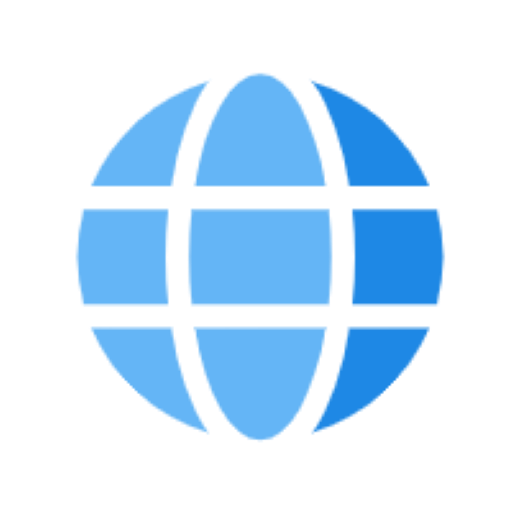内容介绍
Chrome打开是360导航怎么办?Chrome是一款非常受欢迎的浏览器工具,在这款浏览器里用户可以轻松设置喜欢的导航页,默认情况下我们下载安装好的Chrome浏览器首页导航是Google搜索,但是不少小伙伴打开这款浏览器的时候发现是360导航,那么这种情况要如何解决呢。接下来小编就给大家带来Chrome取消360导航页方法流程,有需要的朋友赶紧来看看了解一下吧。

Chrome取消360导航页方法流程
1、首先打开谷歌浏览器(如图所示)。

2、打开后是360首页(如图所示)。

3、想要改成默认,那就点击右上角的三个点(如图所示)。

4、点击【设置】打开设置页面(如图所示)。

5、点击【启动时】(如图所示)。
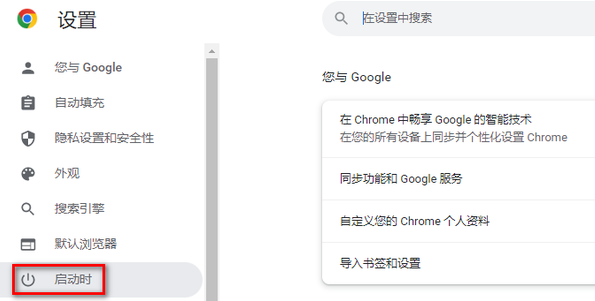
6、如图所示,这里【打开特定网页或一组网页】是360导航的网址。
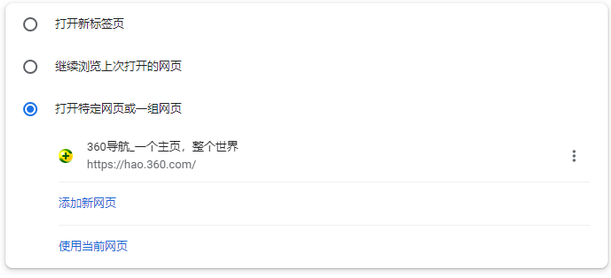
7、点击360导航右侧的三个点(如图所示)。
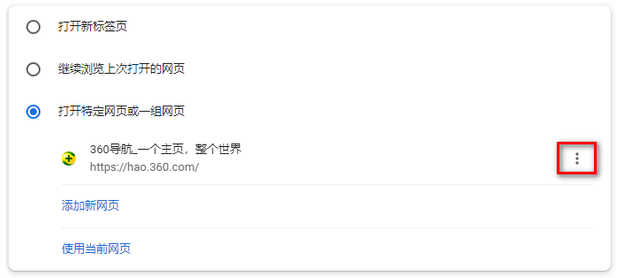
8、点击【移除】(如图所示)。
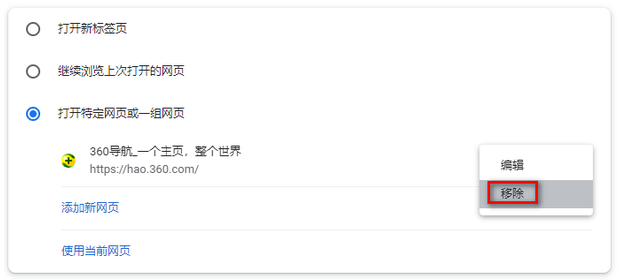
9、移除后会默认选择【打开新标签页】(如图所示)。
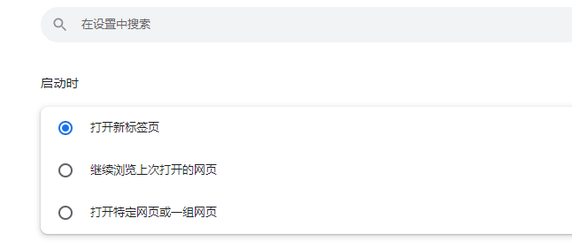
10、重新打开谷歌浏览器,就会打开谷歌搜索,也就是谷歌浏览器默认的设置(如图所示)。
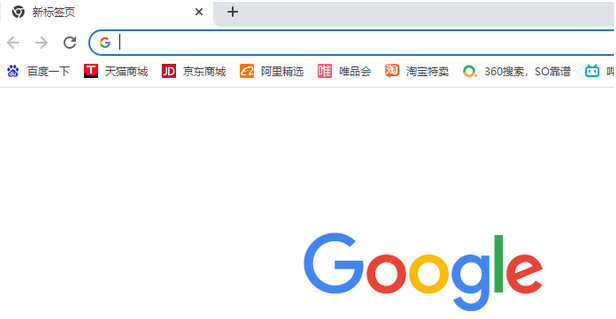
上述就是【Chrome打开是360导航怎么办?Chrome取消360导航页方法流程】的所有内容啦,更多Google Chrome内容分享,请继续关注本站!
继续阅读

Chrome浏览器提供多种下载管理技巧,帮助用户轻松整理和分类文件。借助这些方法,可显著提升下载效率,保证浏览和办公的顺畅体验。

Google浏览器提供开发者模式插件调试功能,用户可以分析网页结构、调试脚本并优化功能,实现开发测试高效操作。

google浏览器提供完整下载与安装操作流程,用户可按照步骤顺利完成安装并配置基本功能,保证软件稳定运行。

Google Chrome网页打不开时,通过检查网络、清理缓存及禁用扩展,快速定位并解决故障。

谷歌浏览器下载安装后可以通过安全设置保护浏览数据和账户信息安全。教程详细讲解操作步骤和安全策略,帮助用户防范网络风险,提升浏览器安全性和稳定性。

google Chrome缓存清理与性能优化操作。通过实操教程提升浏览器性能和网页加载速度,实现高效流畅的使用体验。