内容介绍
chrome浏览器怎么清除hsts缓存?不少用户在使用chrome浏览器的时候只知道一些简单的功能,对于其中的hsts,很多人都不清楚是什么,hsts是一个安全协议,能保护用户的上网安全,不过我们需要定时清理掉hsts的缓存,上浏览器使用更流畅,那么如何清理hsts缓存呢。本篇文章给大家带来Chrome浏览器清除hsts缓存详细步骤一览,有需要的朋友赶紧来看看吧。

Chrome浏览器清除hsts缓存详细步骤一览
1、打开 Chrome 浏览器,在地址栏中输入“chrome://net-internals/#hsts”并回车(如图所示)。
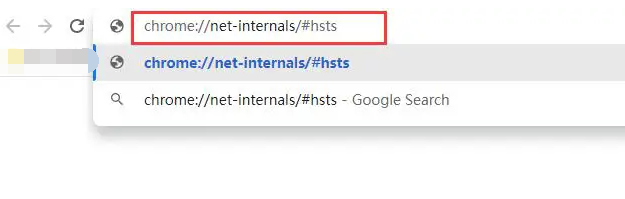
2、在页面中找到“Delete domain security policies”区域(如图所示)。
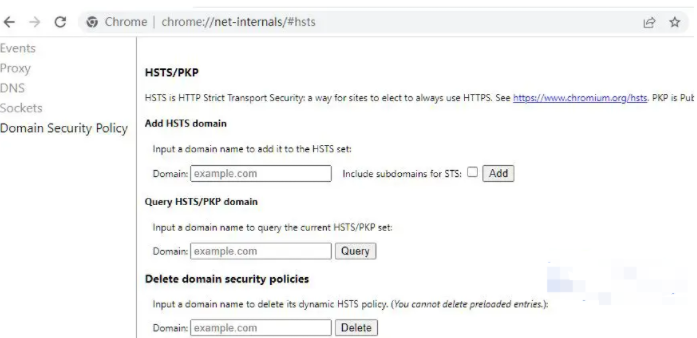
3、在“Domain”输入框中输入想要删除 HSTS 策略的域名(如图所示)。
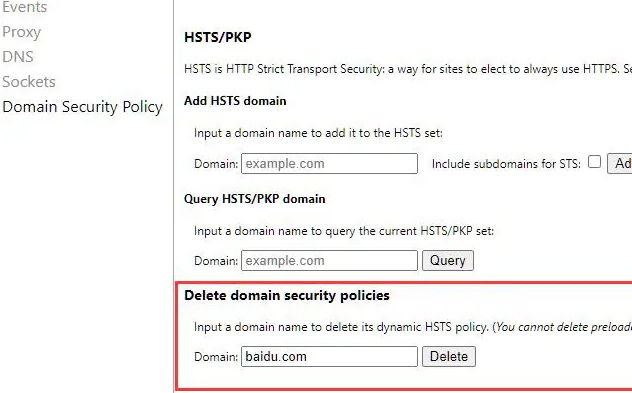
4、点击“Delete”按钮,确认删除操作。
上述就是【chrome浏览器怎么清除hsts缓存?清除hsts缓存详细步骤一览】的全部内容啦,想了解更多Google Chrome内容,请继续关注本站!
继续阅读

谷歌浏览器多语言翻译插件支持快速安装和使用,本教程讲解操作技巧。用户可轻松翻译网页内容,提高浏览效率。

介绍安卓设备如何安全下载Google Chrome官方版本,避免假冒软件,保障浏览器稳定与安全。

谷歌浏览器支持多账户登录和便捷切换,满足多用户需求。教程介绍相关操作步骤及管理技巧,提升账号使用效率。

获取Chrome安装包SHA值可确保文件未被篡改,可通过系统命令行工具计算并比对官网提供的哈希值完成验证。

google Chrome浏览器提供内存清理功能,通过释放占用资源提高浏览器和系统性能,保障流畅操作体验。

Chrome浏览器的视频播放支持自动缓冲设置,用户通过优化参数可减少卡顿并提升流畅度,结合实操技巧可改善观看体验,让娱乐与学习更加顺畅。










