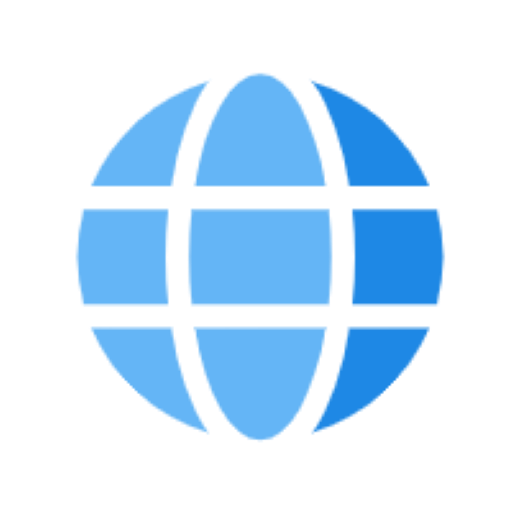内容介绍
怎么解除Chrome浏览器的防火墙?Chrome浏览器是如今非常火爆的一款浏览器,这款浏览器操作简易,安全性、稳定性非常高,并且页面加载速度非常快,在使用这款浏览器打开网页的时候,经常会出现防火墙阻止的情况,那么这种情况下我们需要解除Chrome浏览器的防火墙。接下来就让小编给大家带来解除Chrome浏览器防火墙操作步骤,希望能够帮助大家解决问题。

解除Chrome浏览器防火墙操作步骤
1、按快捷键“win+r”,在运行框输入“firewall.cpl”点击回车(如图所示)。
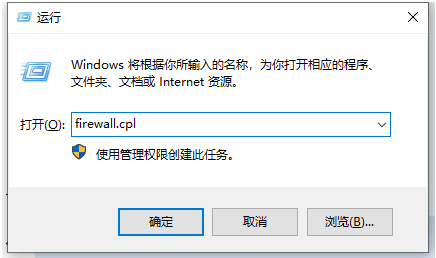
2、点击“允许程序或功能通过windows防火墙”(如图所示)。
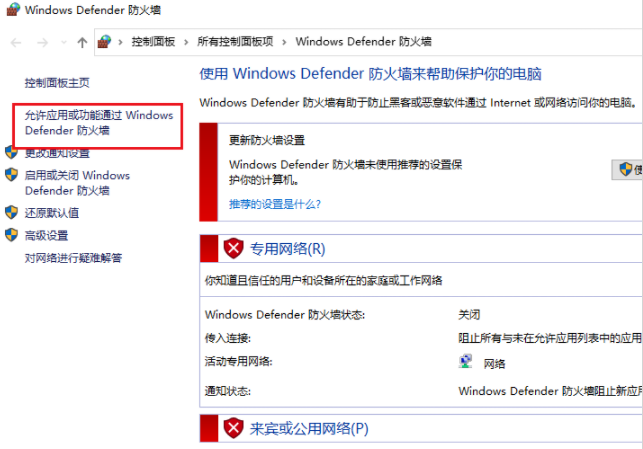
3、点击“更改设置”选项(如图所示)。
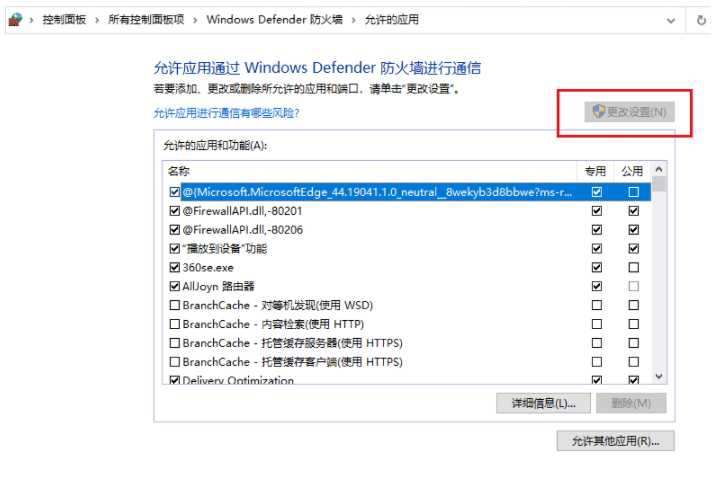
4、勾选“GoogleChrome”,也就是谷歌浏览器(如图所示)。
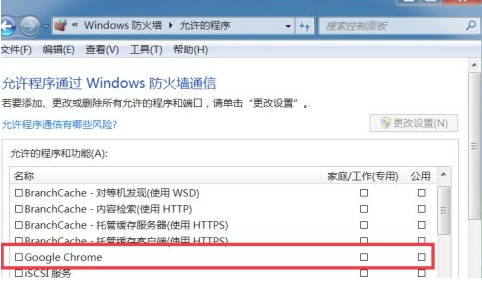
5、点击“确定”按钮即可解除谷歌浏览器的防火墙(如图所示)。
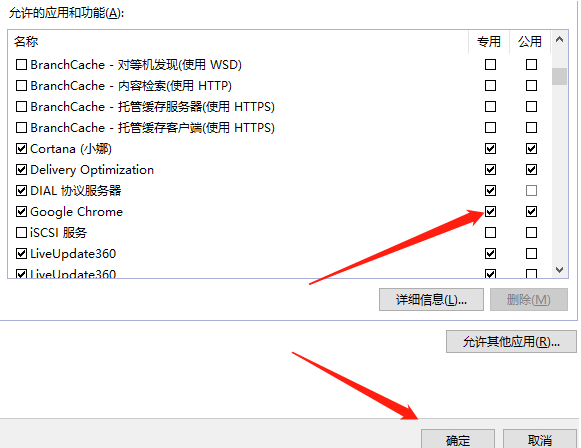
以上就是【怎么解除Chrome浏览器的防火墙?解除Chrome浏览器防火墙操作步骤】的所有内容啦,更多Google Chrome教程分享,请继续关注下一期内容!
继续阅读

介绍Chrome浏览器下载路径自定义方法及管理技巧,帮助用户合理设置下载目录,便于文件管理和查找,提高下载体验。

google Chrome浏览器提供插件功能深度分析方法。用户可全面评测插件性能与功能,优化扩展组合,提升浏览器使用效率和稳定性。

google Chrome浏览器移动端支持夜间模式,用户可通过设置降低光线刺激。操作经验分享能帮助用户更好掌握方法,提升夜间阅读的舒适性。
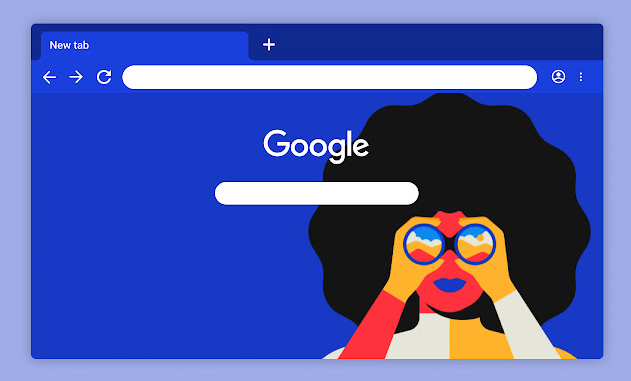
google Chrome浏览器支持缓存优化与页面加速,本教程分享操作技巧,帮助用户提升网页访问流畅度,实现高效浏览。

google Chrome浏览器提供开发者工具。教程讲解调试网页和性能分析方法,提高开发效率并快速解决问题。

Google Chrome浏览器Mac版支持快速安装及配置,用户可顺利完成插件管理和功能优化,实现流畅高效的浏览体验。